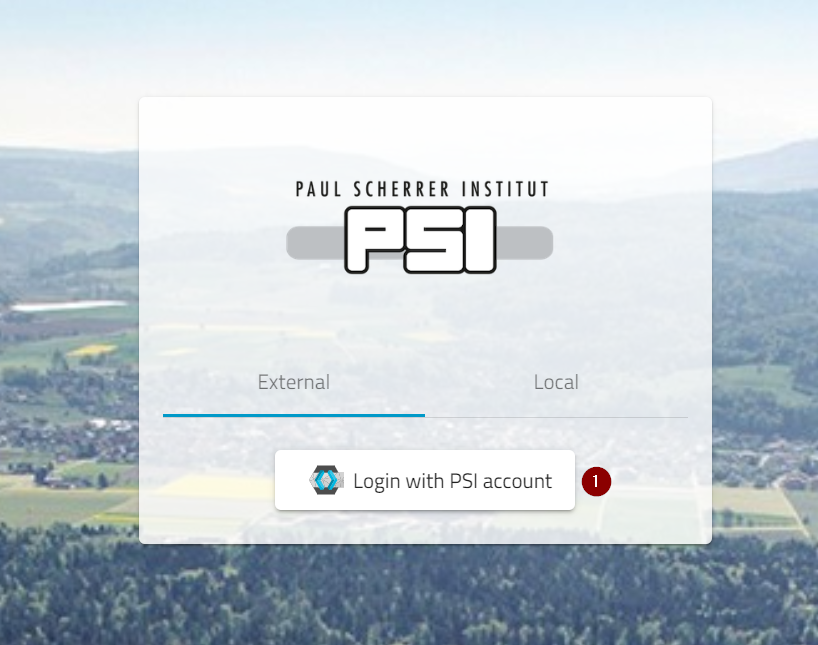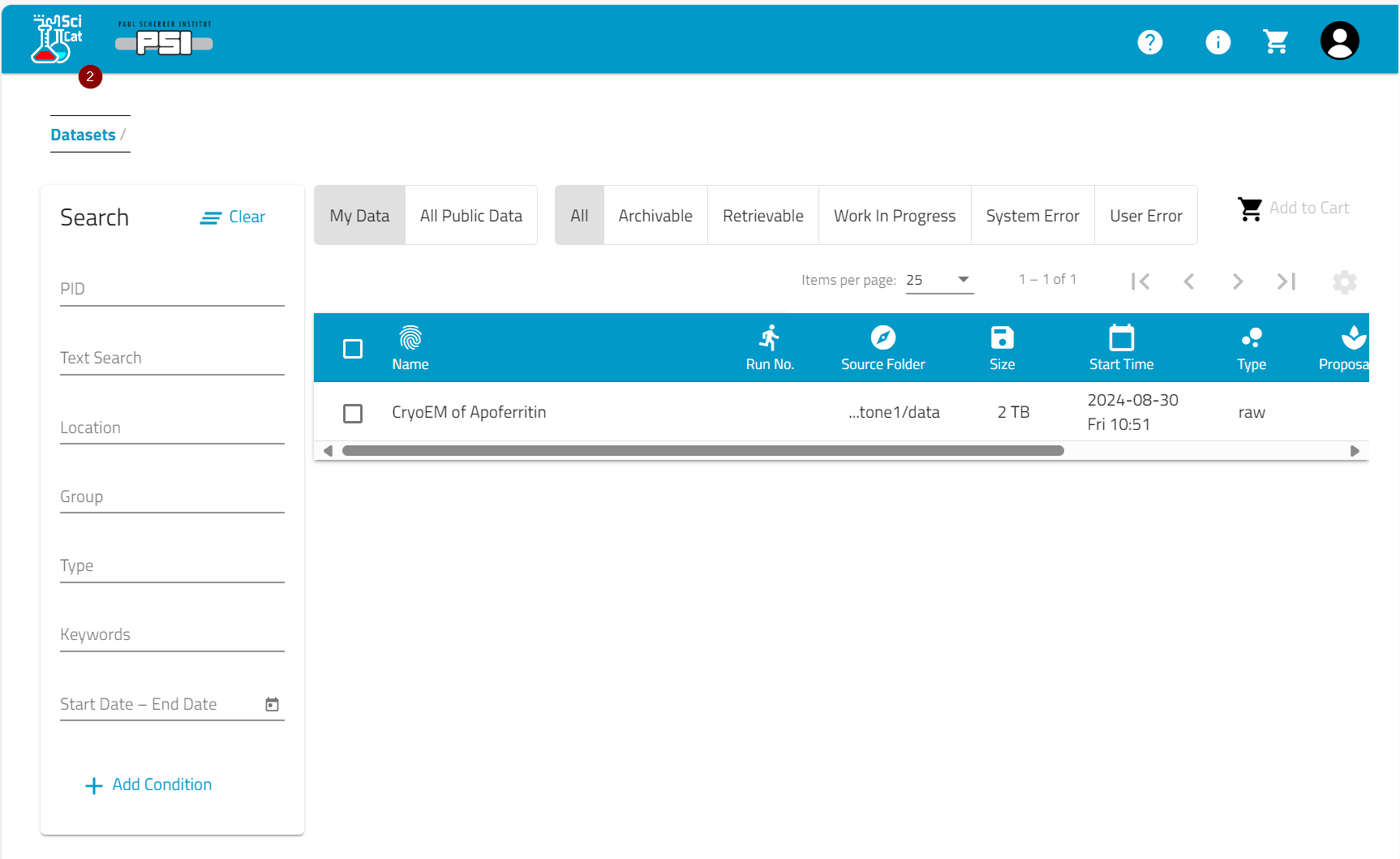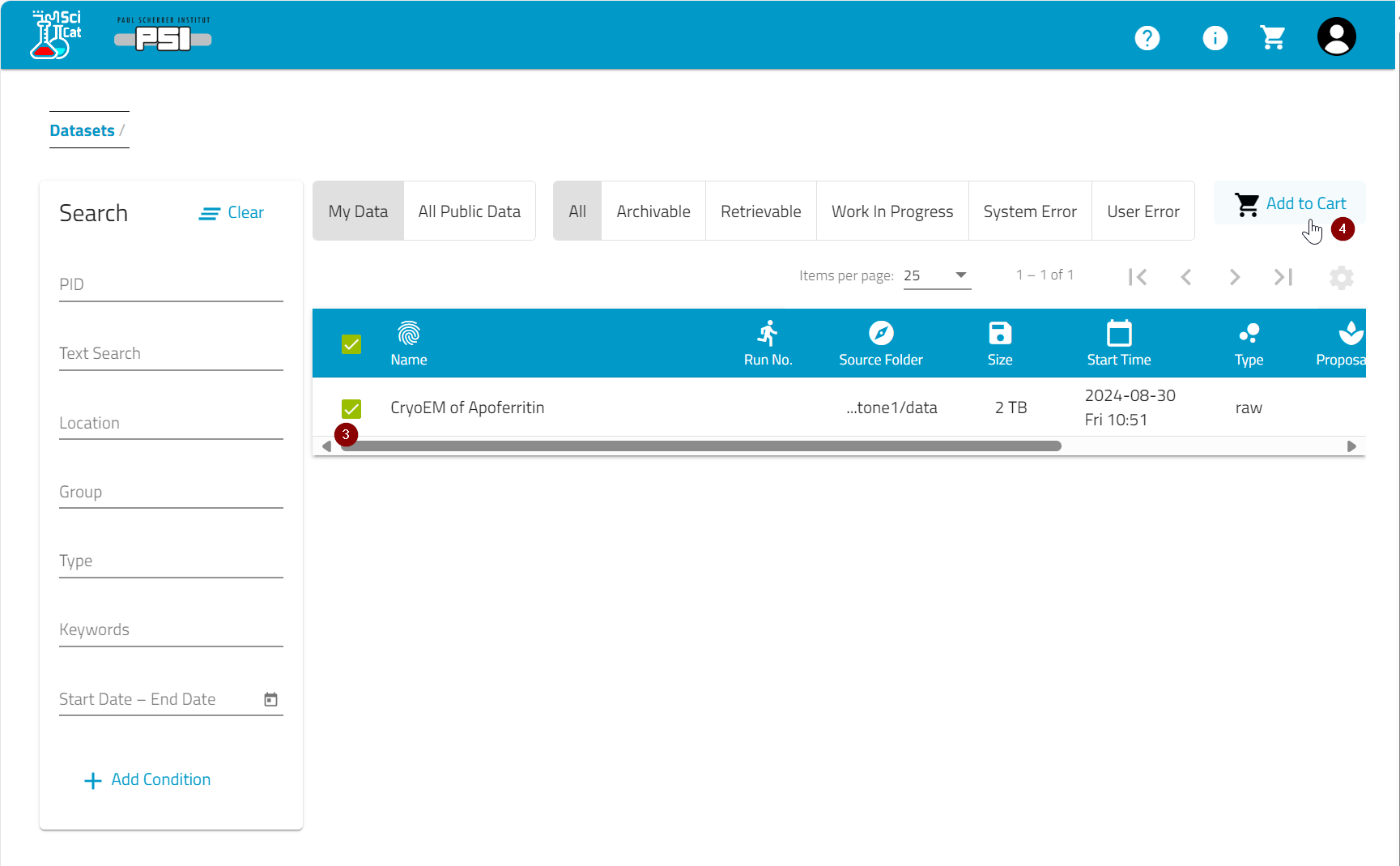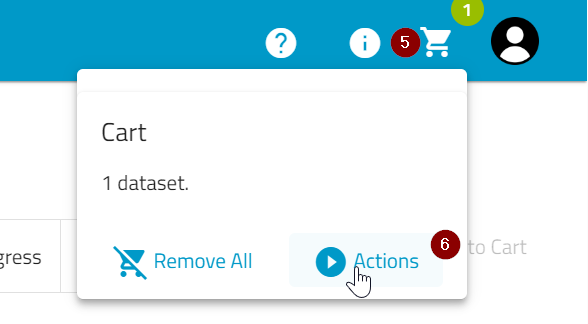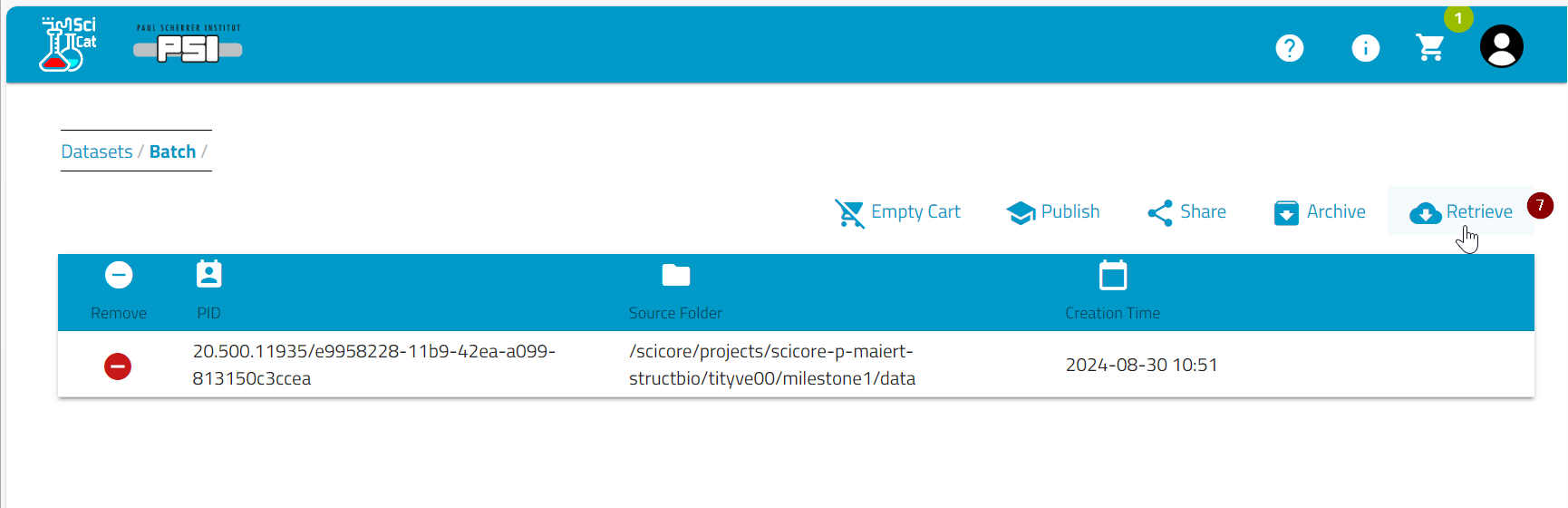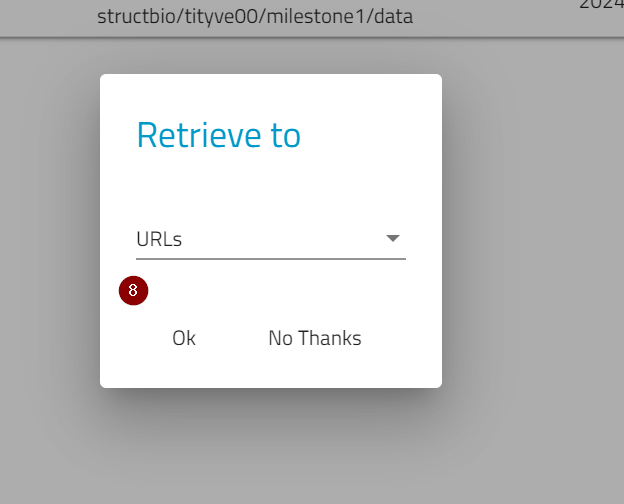Download a dataset
This chapter explains how to request and download a dataset from SciCat.
Login to Scicat
Log in to SciCat with your organisation user.
Select the dataset and add it to the cart
After logging in, the dataset view can be opened by clicking on the SciCat logo.
Retrieve the dataset
As soon as a data set is in the shopping basket, actions can be called up. One action is called Retrieval, which can be used to request the download of a data set.
The data record is now transferred from the long-term storage to a cache server. As soon as the transfer is complete, the user is informed by e-mail. A download link is provided in the e-mail.